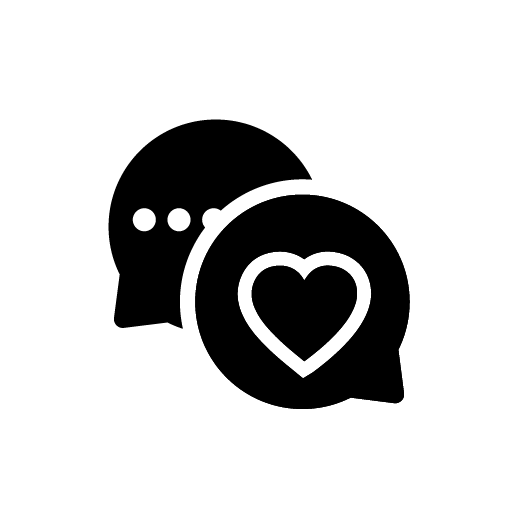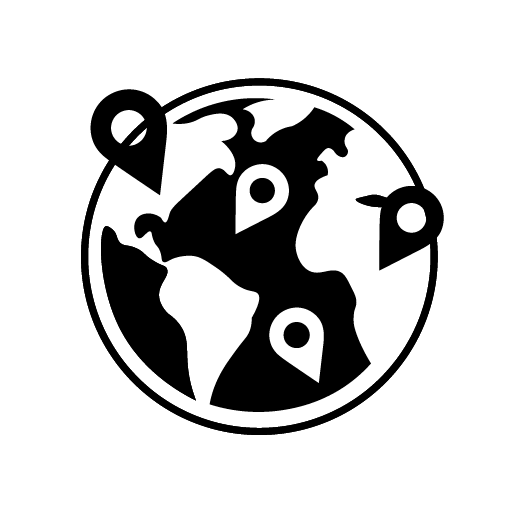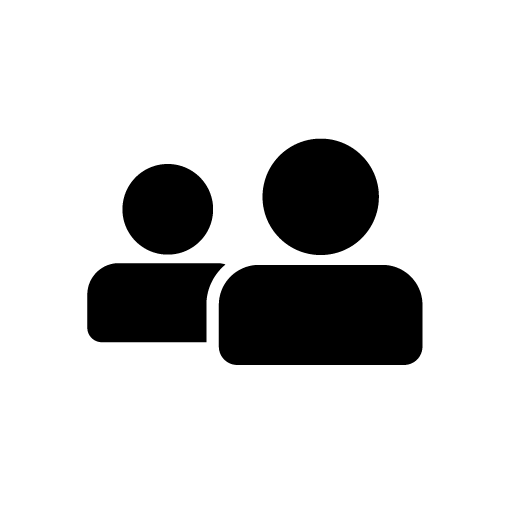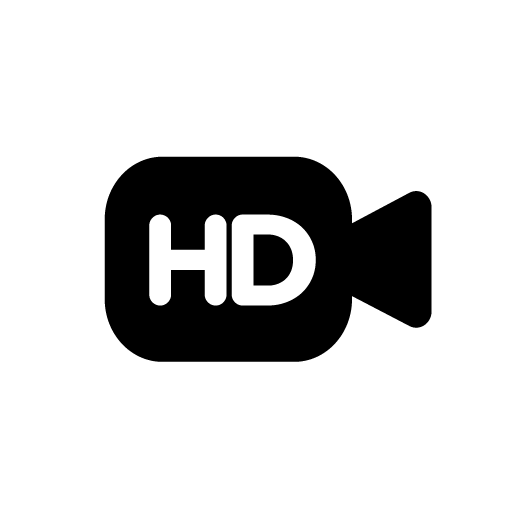In an age of swiping, algorithms, and flashy apps, sometimes you just want a real conversation—a simple, direct way to meet people, chat, flirt, or make new friends in a safe and lively online environment. For decades, Chatroom2000 has been that place: a timeless, web-based chat platform that combines the best of classic chat rooms with modern features and strong community spirit.
Whether you’re here to make friends, join a discussion group, look for romance, practice a new language, or just pass some time with interesting people, Chatroom2000 offers a welcoming, easy-to-use space where anyone can join the conversation—no registration or downloads required.
This in-depth guide explores everything you need to know about Chatroom2000: how it works, its unique features, the user experience, privacy and safety, comparisons to other chat room platforms, troubleshooting, and expert tips for getting the most from every session.
What Is Chatroom2000?
Chatroom2000 is a free, browser-based chat platform that lets users join public or private chat rooms for group or one-on-one conversations. Rooted in the classic web chat tradition but continuously updated for today’s users, Chatroom2000 is known for its simplicity, accessibility, and friendly atmosphere.
Unlike social media or dating apps, Chatroom2000 is about real-time communication, not profiles or algorithms. There’s no app to download and no mandatory registration—just pick a nickname and join a room. The platform is especially popular in German-speaking countries, but it welcomes users from around the globe.
Chatroom2000 is perfect for:
- Casual conversation and meeting new friends
- Flirting and online dating
- Support, advice, and community chat
- Language exchange and cultural discovery
- Classic group chat nostalgia
Key Features of Chatroom2000
What makes Chatroom2000 a standout in the world of online chat rooms? Here’s a breakdown of its core features and what sets it apart from the crowd:
1. Instant Access, No Registration Needed
Join a chat room in seconds—no need to create an account or download an app. Just choose a nickname and you’re ready to chat.
2. Wide Range of Chat Rooms
Pick from dozens of themed chat rooms:
- General Chat: For casual talk with anyone.
- Flirt Room: For singles and those looking for romance.
- Country/Language Rooms: Connect with users from Germany, Austria, Switzerland, and beyond—or practice your German in a friendly environment.
- Special Interest Rooms: Music, gaming, sports, advice, and more.
3. Private Messaging and Whisper
Start a private one-on-one chat with anyone in a room. Use the “Whisper” feature to send discreet messages without leaving the group conversation.
4. User Profiles and Customization
Create a simple profile with a nickname, avatar, and status message. Profiles are optional, keeping the experience light and anonymous for those who prefer privacy.
5. Emoticons, GIFs, and Media Sharing
Express yourself with a wide range of emoticons, GIFs, and safe media sharing (images are moderated for safety).
6. Moderation and Safe Environment
Chatroom2000 is known for its active moderation:
- Human moderators keep an eye on rooms and respond to user reports.
- Spam, bots, and inappropriate content are quickly dealt with to maintain a friendly space.
- Users can block or report anyone who is disruptive.
7. Mobile-Friendly, Browser-Based
Chatroom2000 works perfectly on smartphones, tablets, and desktops, with a responsive design that adapts to any screen size.
8. Optional Registration for Extras
While no registration is needed for chat, signing up unlocks features like:
- Friend lists
- Private message history
- Saved profiles and nicknames
- Custom room creation
How to Use Chatroom2000
Getting started with Chatroom2000 is quick and straightforward:
Step 1: Visit the Chatroom2000 Website
Go to chatroom2000.de (or your regional version) in any web browser.
Step 2: Choose Your Chat Room
Browse the list of public chat rooms or pick one based on your interests—flirt, friendship, language, music, etc.
Step 3: Pick a Nickname
Enter a nickname (no real names or registration required for most features).
Step 4: Join the Conversation
Start chatting in the public room or use the private message feature to connect one-on-one.
Step 5: Customize Your Experience
Add an avatar, set a status, or register an account for more features.
Step 6: Private Messaging and Whisper
To chat privately, click a user’s name and choose “Whisper” or “Private Chat.”
Step 7: Use Emoticons and GIFs
Keep things lively and expressive with a wide range of emoticons, stickers, and GIFs.
Step 8: Report or Block as Needed
If you encounter trolls or inappropriate content, use the report or block buttons—moderators are quick to act.
User Experience on Chatroom2000
Chatroom2000 is all about conversation, community, and simplicity—with a strong focus on making everyone feel welcome and included.
What Users Love
- No registration or download required: Jump right in, keep it anonymous.
- Huge variety of rooms: Something for everyone, every time of day.
- Active, friendly community: Especially welcoming to new users.
- Private chat options: One-on-one conversations are easy and discreet.
- Emoticons, GIFs, and simple profile features: Makes chatting fun and expressive.
- Mobile and desktop friendly: Chat from anywhere.
Where Users See Room for Improvement
- No video or audio chat (text-based only).
- Some rooms can get crowded during peak times.
- Occasional spam or trolls (quickly managed by moderation).
- Some features (like saved friends) require free registration.
Real User Feedback
“The easiest way to make new friends or just have a casual chat after work. No signup, no fuss.”
— Marie H., Trustpilot
“Love the Flirt room. Met my girlfriend here two years ago. Still going strong!”
— Stefan W., Google Play
“Great for practicing German and meeting people from all over Europe.”
— Ricardo P., App Store
Chatroom2000 vs. Other Chat Room Platforms
How does Chatroom2000 compare to other leading chat sites?
| Feature | Chatroom2000 | Yesichat | Chatzy | Chat Avenue | Discord | |
|---|---|---|---|---|---|---|
| No Signup Needed | ✅ Yes | ✅ Yes | ✅ Yes | ✅ Yes | ❌ No | ❌ No |
| Group Chat Rooms | ✅ Yes | ✅ Yes | ✅ Yes | ✅ Yes | ✅ Yes | ✅ Yes |
| Private Messaging | ✅ Yes | ✅ Yes | ✅ Yes | ✅ Yes | ✅ Yes | ✅ Yes |
| Video/Audio Chat | ❌ No | ✅ Yes | ❌ No | ✅ Yes | ✅ Yes | ✅ Yes |
| Anonymous Use | ✅ Yes | ✅ Yes | ✅ Yes | ✅ Yes | ⚠️ Limited | ⚠️ Limited |
| Media/Emoticon Sharing | ✅ Yes | ✅ Yes | ✅ Yes | ✅ Yes | ✅ Yes | ✅ Yes |
| Mobile Optimized | ✅ Yes | ✅ Yes | ✅ Yes | ✅ Yes | ✅ Yes | ✅ Yes |
| Moderation/Safety | ✅ Strong | ✅ Strong | ✅ Strong | ✅ Moderate | ✅ Strong | ✅ Strong |
Summary: Chatroom2000 stands out for its blend of classic chat simplicity, group room variety, strong privacy, and fast access, making it ideal for both newcomers and old-school chat fans.
Is Chatroom2000 Safe?
Chatroom2000 has a reputation for safety and respect:
- Active human moderators: Present in most rooms to keep things friendly.
- User controls: Block or report troublemakers instantly.
- No personal info required: Stay as anonymous as you want—just a nickname is needed.
- Private chats are private: Only the people you invite can join your one-on-one chats.
- Safe media sharing: All images are moderated to prevent inappropriate content.
Safety Tips
- Never share your real name, address, or financial information in any chat.
- Use private chat for sensitive conversations, but stay cautious.
- Report any harassment, spam, or suspicious users.
- Stick to rooms with active moderation for the safest experience.
- Register an account if you want to save friends or protect your nickname.
Tips for Getting the Most from Chatroom2000
- Try different rooms: Explore the variety—each room has its own vibe and community.
- Be friendly and respectful: Good manners go a long way in online communities.
- Use Whisper/Private Chat: Perfect for meaningful, one-on-one conversations.
- Express yourself: Use emoticons, GIFs, and status messages.
- Block/report as needed: Help keep the community clean and welcoming.
- Chat on the go: The mobile site is just as robust as the desktop version.
- Register for extras: If you enjoy the platform, signing up unlocks more features.
Troubleshooting Common Chatroom2000 Issues
Can’t Join a Room
Check your nickname (avoid inappropriate names), refresh the page, or try a different room if a specific one is full or restricted.
Private Messaging Not Working
Make sure both users are online and in the same room. Some private chat features may require a free account.
Encountering Trolls or Spam
Use the block or report function. Moderators respond quickly, especially in busy rooms.
Lost Profile or Friends List
Register an account and log in to save your friends, nickname, and chat history.
Slow Connection or Lag
Use a strong Wi-Fi connection, close background apps/tabs, and make sure your browser is up to date.
Absolutely—especially for anyone who values the classic chat room vibe, instant group conversations, and easy, anonymous online friendships. Chatroom2000 combines everything that made early online chat special with today’s standards for safety, moderation, and mobile access.
Whether you want to flirt, learn a language, make friends, or just pass time, Chatroom2000 is your digital lounge—always open, always friendly, and always free.
Ready to chat? Visit chatroom2000.de, pick your nickname and room, and start your next great conversation in seconds.