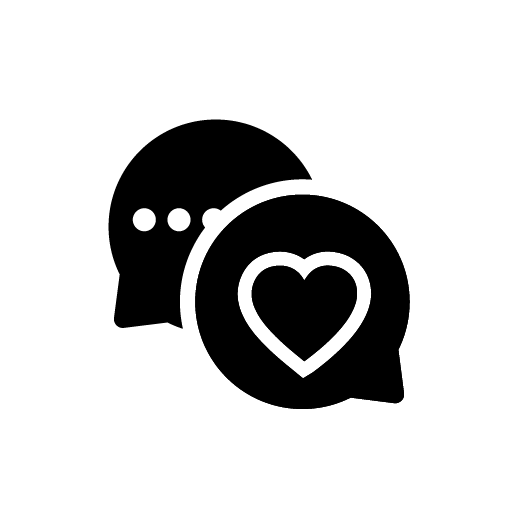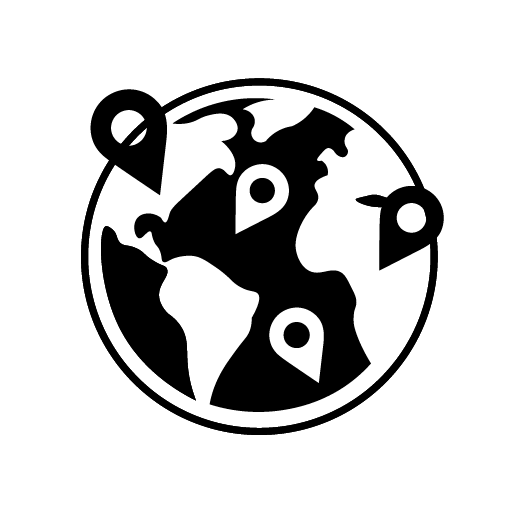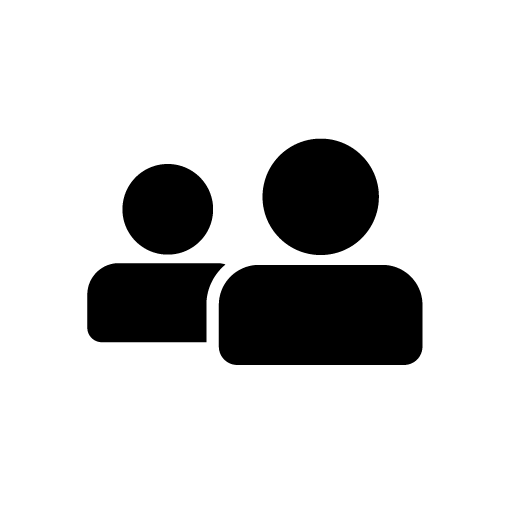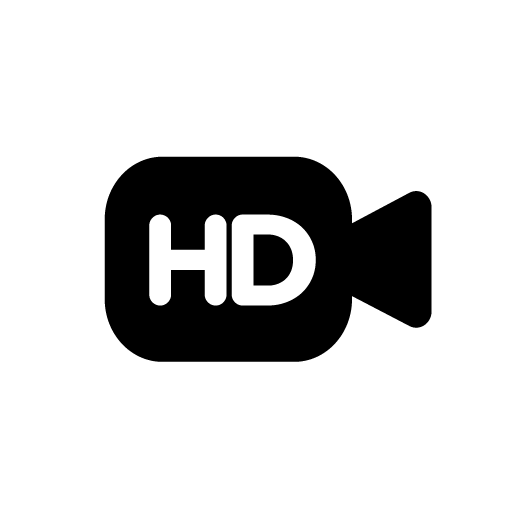The way we meet new people has changed forever, and with the rise of random video chat apps, it’s never been easier to make spontaneous connections across the globe. HOLLA stands out in this crowded field as a next-generation chat platform that combines real-time video, voice, and text chat with powerful matching features and a focus on genuine, fun, and safe interactions.
Whether you’re looking for a new friend, hoping to practice a language, or simply want a quick, entertaining chat with someone from another country, HOLLA makes it all possible — anytime, anywhere, right from your smartphone.
This detailed guide will take you inside the world of HOLLA: how it works, its core features, user experience, safety, how it compares to other chat apps, troubleshooting tips, and how to make the most of every connection.
What Is HOLLA?
HOLLA is a free random video chat and live social app that lets you instantly connect with strangers worldwide through video, voice, or text. Originally launched in 2016, HOLLA quickly grew into one of the most downloaded and top-rated random chat apps on both iOS and Android.
What makes HOLLA unique is its mobile-first approach, sophisticated matching algorithms, in-app safety measures, and a suite of features designed to make every chat both fun and meaningful. You don’t need to register to start using HOLLA, but the app provides added features for registered users — from profile customization to premium filters and moderation controls.
HOLLA’s audience is truly global, with millions of active users in the US, UK, India, the Middle East, Southeast Asia, and beyond. Its design is youthful, lively, and inclusive, making it a favorite for teens, students, expats, travelers, and anyone curious about the world.
Key Features of HOLLA
HOLLA offers a feature set that goes far beyond classic “roulette” style chat, focusing on user safety, customization, and connection quality:
1. One-Tap Random Video Chat
At the heart of HOLLA is its random video chat. With a single tap, you’re instantly connected face-to-face with a stranger anywhere in the world. Don’t like the match? Swipe or tap “Next” to try again. Every chat is unique — and you never know who you’ll meet next.
2. Voice and Text Chat Options
Not ready for video? You can switch to voice-only chat or start with simple text messages. This flexibility is great for shy users or anyone on the go.
3. Gender, Region, and Interest Filters
HOLLA allows you to filter matches by gender, country, or interests (filters may be premium features or limited for free users). Whether you want to chat with someone near you or practice Spanish with a native speaker, you’re in control.
4. Fun Effects and AR Filters
Stand out or break the ice with live face filters, AR masks, and video effects. HOLLA makes it easy to add a playful touch to your calls, helping conversations flow naturally.
5. Real-Time Translation
Want to chat but don’t share a language? HOLLA offers real-time translation, breaking down language barriers and enabling true global conversation.
6. Moderation and Safety Features
HOLLA is serious about community safety:
- Automated moderation and real-time content review
- In-app reporting and quick block features
- 24/7 moderation team
- AI-powered nudity and abuse detection
7. Friend and Match System
Liked a chat? You can add users as friends or “matches” for ongoing conversations. Build your own international contact list and keep the conversation going.
8. Profile Customization and Avatars
Registered users can set up a profile, upload photos, and create a brief bio. This helps with more relevant matches and lets you express your personality.
9. Virtual Gifts and Premium Features
HOLLA features an in-app currency for virtual gifts, stickers, premium filters, and effects. Gifting is a fun way to break the ice or show appreciation.
10. Events and Social Community
Occasionally, HOLLA runs global events, contests, and community challenges—a fun way to meet more people and show off your creativity.
How to Use HOLLA
HOLLA is built for ease and speed, but here’s a step-by-step guide for both newcomers and experienced users:
Step 1: Download the HOLLA App
HOLLA is available on the App Store (iOS) and Google Play (Android). Download and install the app — no need for a desktop browser.
Step 2: Open the App and Set Permissions
Grant camera, mic, and (optional) location permissions. These are required for video chat and help with matching.
Step 3: Create an Account (Optional)
You can start chatting as a guest, but signing up with your phone number, email, or social account unlocks:
- Friend system
- Profile customization
- Coins and premium filters
- Chat history
Step 4: Tap “Start” or “Go Live”
With a single tap, you’ll be matched with a random user for video, voice, or text chat.
Step 5: Swipe, Match, or Add Friends
- Swipe or tap “Next” to find a new match
- Use filters to narrow your search (if available)
- Add users as friends if you want to continue chatting later
Step 6: Use Effects and Translation
Try out AR masks, video effects, and the real-time translation tool to keep things fun and inclusive.
The HOLLA User Experience
HOLLA is designed for speed, safety, and spontaneity, making every conversation feel like an adventure. Here’s what users and critics highlight:
What Makes HOLLA Unique
- Mobile-first: Smooth, responsive design on phones and tablets
- Flexible chat modes: Video, voice, or text — switch anytime
- Youthful, fun vibe: AR filters and effects keep things lighthearted
- Truly global community: Meet people from every continent
- Real-time translation: Language is no longer a barrier
- Active moderation: Safer, more respectful environment than many competitors
User Love
- ✅ One-tap chat: Fastest way to meet new people face-to-face
- ✅ Friend/match system: Build connections for ongoing conversations
- ✅ Diverse user base: Always someone new to talk to
- ✅ Easy to report/block: Take control of your experience
- ✅ Free to start, with cool extras
What Could Be Improved
- ❌ Some premium features (gender/country filters) require coins or subscription
- ❌ Occasional inappropriate behavior (quickly addressed by moderation)
- ❌ Can be addictive—easy to lose track of time!
- ❌ Heavily reliant on mobile (no desktop version)
- ❌ Some ads in the free version
Real User Reviews
“I made three new friends in my first day using HOLLA. The translation tool is awesome for practicing my Spanish!”
— James B., Google Play Review
“The AR filters are hilarious, and I like that you can start with text or voice if you’re not ready for video.”
— Priya K., App Store
“Way safer than Omegle or Chatroulette. People are friendlier, and I haven’t seen any weird stuff.”
— Leo M., Trustpilot
HOLLA vs Other Random Chat Apps
How does HOLLA compare to the world’s most popular video chat apps?
| Feature | HOLLA | Omegle | Chatroulette | Chatrandom | Funyo | LuckyCrush |
|---|---|---|---|---|---|---|
| Mobile App | ✅ Yes | ❌ No | ❌ No | ✅ Yes | ✅ Yes | ✅ Yes |
| No Signup Needed | ✅ Yes | ✅ Yes | ✅ Yes | ✅ Yes | ✅ Yes | ❌ Men Only |
| Video/Voice/Text | ✅ All | ✅/❌/✅ | ✅/❌/✅ | ✅/❌/✅ | ✅/❌/✅ | ✅/❌/✅ |
| Gender/Country Filters | ✅ Premium | ⚠️ Limited | ⚠️ Limited | ✅ Premium | ✅ Premium | ✅ Yes |
| AR Filters/Effects | ✅ Yes | ❌ No | ❌ No | ❌ No | ❌ No | ❌ No |
| Translation | ✅ Yes | ❌ No | ❌ No | ❌ No | ❌ No | ❌ No |
| Friend/Match System | ✅ Yes | ❌ No | ❌ No | ✅ Yes | ❌ No | ✅ Yes |
| Safety/Moderation | ✅ Strong | ⚠️ Limited | ⚠️ Limited | ✅ Moderate | ✅ Yes | ✅ Yes |
Summary: HOLLA is ideal for mobile users who want safe, flexible, and global chat options, with the bonus of fun filters and real-time translation.
Is HOLLA Safe?
HOLLA is committed to user safety and respect, combining technology and active community management:
- Real-time content review and AI moderation
- User reporting and blocking
- 24/7 human moderators
- No public posting—private, ephemeral chats
- Friend system for continued connection (by choice)
Safety Tips
- Never share personal contact info, address, or financial details
- Use the block/report functions if you encounter inappropriate behavior
- Stay anonymous until you trust your match
- Avoid clicking unknown links or accepting files
- Log out and clear your chat history if on a public/shared device
Tips for Getting the Most from HOLLA
- Try AR filters and effects — a fun way to break the ice and show your personality
- Use filters (if available) to find people from specific regions or who speak your language
- Switch chat modes — start with text if you’re shy, move to video when ready
- Don’t hesitate to swipe — the next connection could be your new best friend
- Stay mobile — HOLLA is perfect for chatting on the go
- Stay safe and respect others — build a positive community with every chat
Troubleshooting Common HOLLA Issues
App Won’t Connect or Crashes
Update the app, check your network, or reinstall if needed.
Camera or Mic Not Working
Check app permissions in your phone’s settings and close other apps using the camera.
Gender/Region Filters Unavailable
These may require coins or a subscription.
Inappropriate Behavior
Swipe away, block, and report the user. Moderation is quick and responsive.
Translation Not Working
Ensure you have a stable connection and update the app to the latest version.
Final Thoughts: Is HOLLA Worth It?
Absolutely—especially for anyone seeking genuine, fun, and safe connections across the world, right from their smartphone. HOLLA combines the best aspects of video, voice, and text chat, layered with playful effects, robust safety, and a lively global community.
It’s not just about passing the time; it’s about making real friends, sharing cultures, and discovering what makes us all unique.
Whether you’re bored at home, traveling, or just want to see who’s out there, HOLLA makes it easy to connect.
Download HOLLA on the App Store or Google Play, open the app, and start chatting. Who knows where your next conversation will lead?