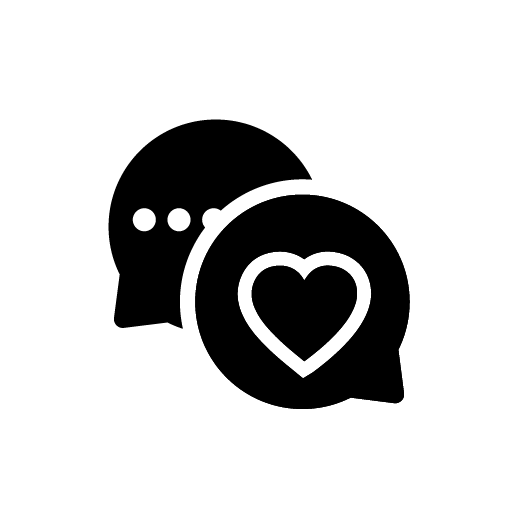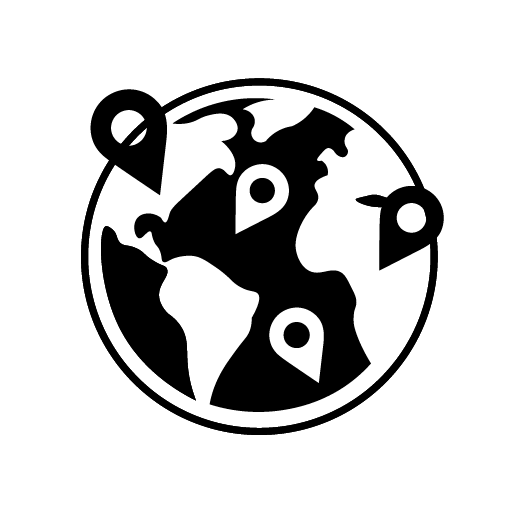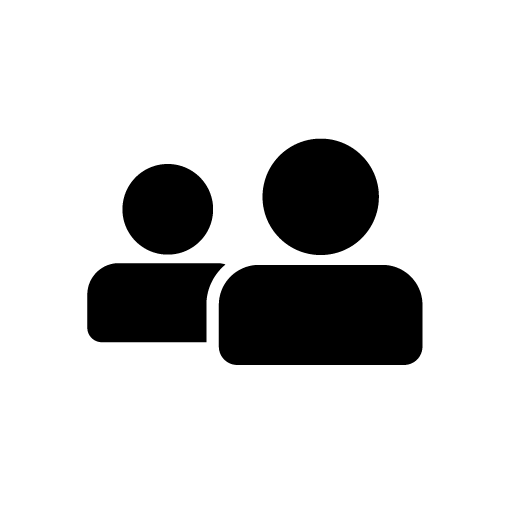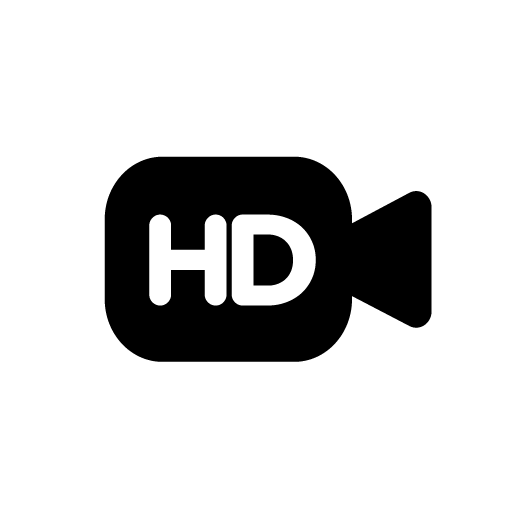StrangerCam emerges as a compelling platform for those seeking instant, anonymous video chats with people from around the globe. At first glance, it may seem like just another random video chat site, but stepping into StrangerCam’s virtual space reveals a user-friendly, thoughtfully designed experience that blends simplicity, excitement, and privacy.
StrangerCam caters to both the curious first-timer and the seasoned chatter, offering a digital environment where spontaneous conversations and genuine human interactions unfold with a single click. Whether you’re looking to pass the time, share a laugh, or learn about different cultures, StrangerCam turns casual encounters into memorable moments.
With a no-registration-needed model, StrangerCam offers an open-door policy to the world of random video chat, emphasizing user safety, anonymity, and a clean interface. The platform is as much about connection as it is about comfort, allowing users to chat freely without the burden of commitments or revealing personal information.
Key Features of StrangerCam
StrangerCam’s appeal lies not only in what it promises—real-time video conversations with strangers—but in how it delivers this experience through thoughtful, intuitive features. Here’s a breakdown of what makes StrangerCam stand out in a crowded market of chat platforms.
Random Video Chat
At the heart of StrangerCam is its core functionality: instant random video chats. With the click of a button, users are paired with someone from anywhere in the world. These interactions are ephemeral, unscripted, and refreshingly spontaneous—just like striking up a conversation with a stranger at a café, but with the global reach of the internet.
Each session holds the potential for surprise, making every click a leap into the unknown. It’s the digital equivalent of a social adventure, and it’s available 24/7.
Anonymity and Privacy Protection
StrangerCam understands that privacy is non-negotiable in the realm of video chat. Users are not required to sign up, create profiles, or provide personal information. You remain 100% anonymous unless you choose to reveal something during your interaction.
Furthermore, StrangerCam doesn’t store your conversations or video feeds. Every interaction is live and ephemeral, allowing you to leave no digital footprint behind. This commitment to user discretion is a core value of the platform.
No Registration, No Downloads
Accessibility is key, and StrangerCam removes as many barriers to entry as possible. The platform is browser-based, meaning you can start chatting directly from your phone, tablet, or desktop without downloading anything.
This no-login, no-install model ensures that anyone—regardless of technical skill—can participate with ease. It’s as simple as opening a webpage, clicking “Start,” and connecting.
Gender Filter (Premium Feature)
For users seeking more tailored experiences, StrangerCam offers a gender filter that allows you to choose the gender of people you’d like to be matched with. While this feature is locked behind a premium upgrade, it gives paying users more control over their interactions.
This can be especially helpful for those with specific intentions—whether romantic, friendly, or purely conversational.
Instant Reconnect
StrangerCam offers a “Reconnect” feature that gives users the chance to rejoin a chat they may have disconnected from too soon. This is particularly useful if a meaningful conversation was cut short due to a technical hiccup or an accidental click.
In a digital world where moments can be fleeting, StrangerCam adds a touch of permanence to serendipitous connections.
Language and Location Options
To help bridge cultural gaps or find users closer to home, StrangerCam offers location-based filters and language options. These tools help users connect with others who speak the same language or live in similar time zones, making for smoother and more relatable conversations.
User Moderation and Reporting Tools
Safety is a foundational element of the StrangerCam experience. The platform maintains a strict code of conduct and enables users to report inappropriate behavior quickly and easily. Offending users can be flagged, muted, or banned depending on the severity of their behavior.
Moderators review user reports, and the system is continually improved based on user feedback. The result is a community that values respect, tolerance, and safety.
How to Use StrangerCam
Getting started on StrangerCam is designed to be as easy and intuitive as possible. Whether you’re a first-time user or a daily regular, the process is frictionless and fast. Here’s a quick guide to using the platform effectively.
1. Visit the Website
Go to StrangerCam using any modern browser. There’s no need to register or log in—just land on the homepage, and you’re ready to go.
2. Enable Camera and Microphone
When prompted, allow StrangerCam to access your webcam and microphone. These are essential for the video chat experience. Make sure you’re in a well-lit, quiet space for the best results.
3. Click “Start”
Click the “Start” button to begin your journey. You’ll be instantly paired with a random stranger. From there, it’s all up to conversation chemistry.
4. Use “Next” to Skip
Not vibing with someone? Just click “Next” to be paired with another user. StrangerCam is built around the idea of quick rotation, giving you the freedom to keep searching until you find someone interesting.
5. Explore Filters (Premium)
If you’ve upgraded to the premium version, you can set gender and location preferences to narrow down your potential chat partners. This feature adds a level of personalization to your experience.
6. Report or Block as Needed
If you encounter inappropriate content or behavior, click the report or block buttons. Doing so alerts the moderation team and ensures the community remains safe for everyone.
User Safety and Privacy on StrangerCam
StrangerCam recognizes that comfort and trust are the foundations of a thriving online community. That’s why it has implemented several layers of protection to ensure you’re always in control of your experience.
Real-Time Moderation
A team of dedicated moderators works behind the scenes to monitor flagged content, investigate reports, and remove abusive users. These moderators help enforce community guidelines and maintain a respectful environment.
Anonymous Chatting
StrangerCam does not require personal information, ensuring you can chat completely anonymously. There’s no profile, no user history, and no chat archives. You’re in control of what you share and when.
End-to-End Connection Security
The platform uses secure encrypted connections to protect data in transit. This means your video and audio feeds are not intercepted or stored, preserving both privacy and performance.
Empowering the User
You’re encouraged to take full control of your experience. StrangerCam provides accessible tools to skip, report, or block users, ensuring that no one is forced to stay in an uncomfortable interaction.
User Experience on StrangerCam
StrangerCam’s design is all about putting the user first. From the minimalist interface to the fast load times and simple features, every element of the experience is aimed at effortless engagement.
Clean and Intuitive Interface
There are no pop-ups, cluttered menus, or overwhelming design elements. The interface is clean and directs your attention to the core experience—the video chat window.
Fast Matching System
Matching happens in seconds. Whether you’re connecting from a desktop or mobile device, StrangerCam’s servers are optimized to ensure minimal lag and low wait times.
Mobile-Friendly Design
StrangerCam is fully responsive and works smoothly on smartphones and tablets. This allows users to connect on the go, further widening its appeal and flexibility.
Real User Feedback
“What I love about StrangerCam is that I can just drop in whenever I feel like chatting. There’s no pressure, and it’s fun to see who I’ll meet.”
— Sophia R., Trustpilot
“It’s actually surprisingly clean and fast. Not full of bots or weird stuff like some others.”
— Kenny M., Google Review
“StrangerCam helped me meet people during lockdown, and I still pop in now and then. The randomness is addictive.”
— Julián T., Reddit
StrangerCam vs. Other Video Chat Platforms
Let’s compare StrangerCam to some of its top competitors to see how it stacks up:
| Platform | Registration Required | Games | Anonymity | Gender Filters | Mobile Friendly | Safety Tools |
|---|---|---|---|---|---|---|
| StrangerCam | ❌ No | ❌ No | ✅ Yes | ✅ Premium | ✅ Yes | ✅ Yes |
| Omegle | ❌ No | ❌ No | ✅ Yes | ❌ No | ✅ Yes | ❌ Basic |
| Chatroulette | ❌ No | ❌ No | ✅ Yes | ❌ No | ✅ Yes | ⚠️ Limited |
| Camsurf | ❌ No | ❌ No | ✅ Yes | ✅ Yes | ✅ Yes | ✅ Good |
| Emerald Chat | ✅ Yes | ✅ Yes | ❌ Partial | ✅ Yes | ✅ Yes | ✅ Strong |
StrangerCam competes well on accessibility, simplicity, and privacy, making it a preferred choice for users who value quick, anonymous chats without distractions. While it lacks in-app games, it compensates with performance and usability.
Tips for Enjoying StrangerCam Safely
While StrangerCam prioritizes your safety, your own habits also play a big role. Here are some essential tips:
- Stay anonymous. Never share your full name, address, phone number, or other identifiable details.
- Trust your gut. If something feels off, click “Next” or report the user.
- Keep it respectful. Follow the community guidelines to contribute to a better experience for everyone.
- Use headphones. They enhance audio clarity and help you maintain privacy in shared spaces.
- Be camera-ready. A well-lit room and a neutral background improve video quality and help build rapport.
- Use a VPN if needed. For added security, consider masking your location with a virtual private network.
Troubleshooting Common Issues
Even on a smooth platform like StrangerCam, minor issues can arise. Here’s how to resolve them:
Camera or Microphone Not Detected
- Ensure permissions are enabled in your browser settings. Restart your device if necessary.
Poor Video or Audio Quality
- Close background apps, switch to a stronger internet connection, and use an external mic or camera if possible.
Can’t Connect to StrangerCam
- Try a different browser or clear your cache and cookies. Consider using a VPN if it’s blocked by your network.
Repeatedly Matched with the Same Users
- Expand your location settings or revisit the site during peak traffic hours.
Inappropriate Behavior
- Use the report and block features immediately. You can also refresh the session to reset your match history.
StrangerCam succeeds where many random chat platforms fail—it strikes a balance between simplicity, privacy, and genuine connection. There are no bells and whistles, just a clean, fast, and safe environment where users can explore conversations with strangers from all corners of the globe.
With thoughtful features like instant video pairing, anonymous chatting, gender filters, and real-time moderation, StrangerCam provides a modern platform that puts users in control. Whether you’re here to pass the time, make a friend, or just enjoy some spontaneous banter, StrangerCam delivers a seamless, enjoyable experience.
So go ahead—visit StrangerCam, click “Start,” and see who you’ll meet next. Because in a world full of strangers, sometimes a simple conversation is all it takes to brighten your day.