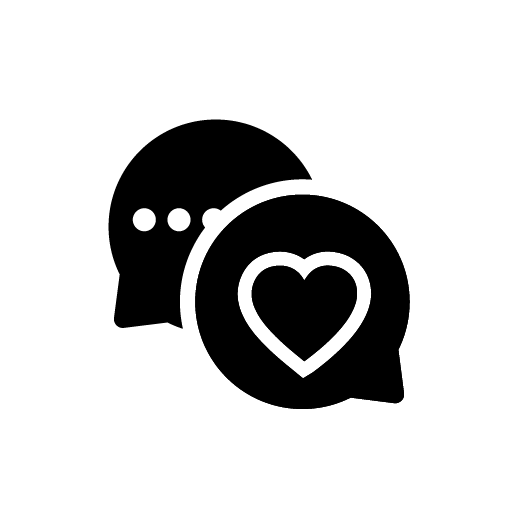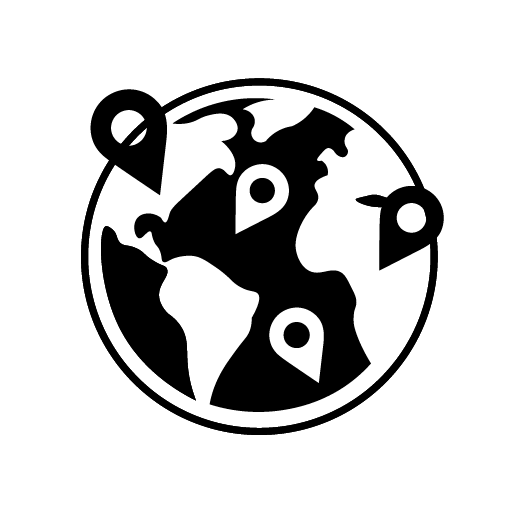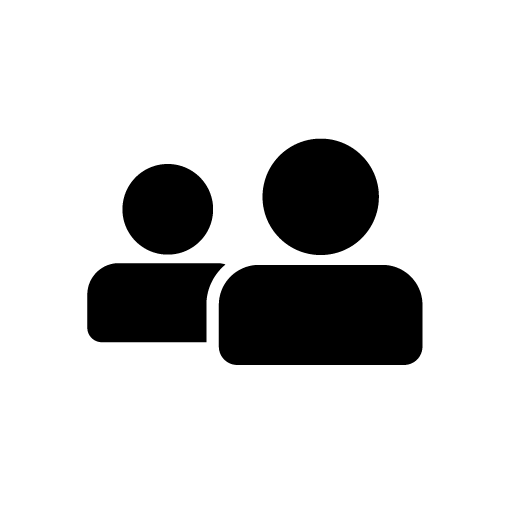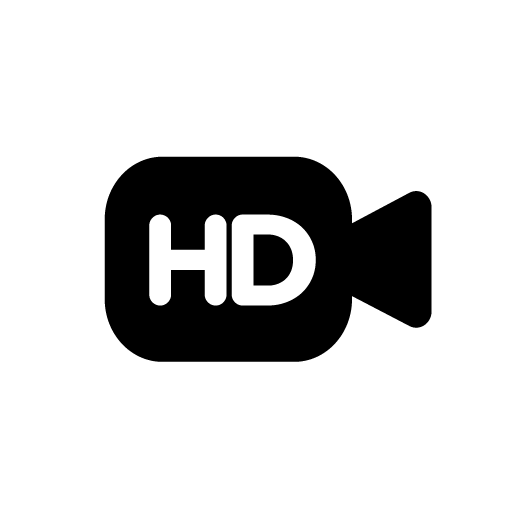As the name suggests, Thundr is all about fast-paced, spontaneous connections that strike without warning. Whether you’re in the mood to meet someone new, flirt, vent, or simply pass the time in an unexpected way, Thundr makes it happen — in seconds.
Much like the giants of the genre (Omegle, Chatroulette, ChatHub), Thundr connects strangers through live, one-on-one video chats, instantly and anonymously. But what sets it apart is a distinct focus on user experience, interface polish, and mobile optimization, making it a top choice for users who want speed, simplicity, and human connection without the fluff.
In this full review, we’ll cover how Thundr works, its key features, what it does better (and worse) than competitors, and how to stay safe while using it. If you’re looking for a clean, modern, and addictive random video chat platform, read on — Thundr might just be your next favorite place to meet strangers online.
What Is Thundr?
Thundr is a random video chat platform designed for instant, anonymous conversations with strangers around the world. It operates entirely in-browser, requiring no registration, no downloads, and no logins. Just click “Start,” and you’re face-to-face with someone new — one-on-one.
The platform focuses on speed, ease of use, and clean design. Whether you’re accessing from desktop or mobile, Thundr loads quickly and connects you even faster.
Thundr is part of a new generation of chat sites that aim to fix the problems that plagued their predecessors — like poor moderation, outdated UIs, and spam bots. While it’s still a lightweight product in terms of features, it excels in user experience and real-time engagement.
Key Features of Thundr
Thundr keeps things refreshingly simple, but not without thoughtful features that improve your experience:
1. Instant Random Video Chat
The heart of Thundr is a live, face-to-face connection with a stranger, delivered in milliseconds. You don’t need to sign up, verify your identity, or even type anything to start.
Just open the site, click “Start Chat,” and you’re matched with someone new — completely at random.
2. Anonymous by Default
Thundr offers full privacy and anonymity. You’re never required to give your real name, photo, or contact info. Chats are temporary and not saved.
This promotes openness and spontaneity — while allowing you to disconnect at any time with no strings attached.
3. “Next Chat” Skip Button
Not feeling the vibe? Just hit the “Next” button. You’ll immediately be paired with another user. No delay, no waiting, no awkward exits.
This feature keeps the pace fast, engaging, and in your control.
4. Optional Text Chat Integration
Each video session is also equipped with a text box, allowing you to:
- Chat quietly if you’re in a public space
- Type while your mic is off
- Share quick messages or clarify speech
This dual-mode chat helps users feel more comfortable and makes Thundr accessible to more people.
5. Gender Filter (Premium)
While basic use is free, Thundr offers a premium gender filter, letting you match with only men, only women, or all users. This is especially helpful for:
- Users interested in flirtation or dating
- People looking for more comfort in conversation
- Niche social targeting
The gender filter is optional, and the free version still provides unlimited matches.
6. Clean, Lag-Free UI
Thundr’s interface is one of the best in the random chat space:
- Clean, dark-mode design
- Easy-to-use buttons
- Big, centered video boxes
- Quick-load transitions
- Mobile-friendly layout
The site is lightweight, modern, and doesn’t drown you in pop-ups or ads — a major plus over many competitors.
How to Use Thundr
Getting started on Thundr is effortless:
Step 1: Visit the Site
Go to Thundr using any browser (Chrome or Safari recommended). No download is necessary.
Step 2: Allow Camera and Microphone
You’ll be prompted to enable your webcam and mic. Grant access to continue.
Step 3: Click “Start Chat”
Once permissions are granted, click the “Start” button. You’ll be connected to a random stranger instantly.
Step 4: Chat Freely or Skip
If the person is interesting, keep chatting. If not, click “Next” to move on to a new match.
Step 5: Optional Upgrade
To filter by gender, click the upgrade option. Otherwise, enjoy unlimited free chatting with a global user base.
User Experience on Thundr
Thundr delivers an experience that is fast, distraction-free, and surprisingly smooth. Whether you’re looking to talk to someone new for a few minutes or spend hours socializing across borders, the platform delivers.
What People Love
- Instant connections with no registration
- Clean UI with no clutter or ads
- Consistently smooth video and audio
- Text chat support for quiet spaces
- Great on mobile, even without an app
Room for Improvement
- No interest matching (yet)
- No report button visible during chat
- No friend list or saved connections
- Limited moderation transparency
Real User Reviews
“Thundr has the cleanest interface I’ve seen in this space. It’s what Omegle used to be before all the spam.”
— Leon R., Reddit
“I’ve met cool people just by jumping in. No login, no lag, just instant chats. Been using it on my phone for weeks.”
— Lara G., Trustpilot
“It needs better filters, but the simplicity is why I use it. Way better than Omegle or random clone sites.”
— Raymond T., Google Reviews
Thundr vs Other Random Video Chat Platforms
Let’s compare Thundr to the most popular alternatives:
| Feature | Thundr | Omegle | ChatHub | Joingy | Vidizzy |
|---|---|---|---|---|---|
| Video Chat | ✅ Yes | ✅ Yes | ✅ Yes | ✅ Yes | ✅ Yes |
| Text Chat | ✅ Yes | ✅ Yes | ✅ Yes | ✅ Yes | ✅ Yes |
| No Sign-Up Required | ✅ Yes | ✅ Yes | ✅ Yes | ✅ Yes | ✅ Yes |
| Mobile Optimization | ✅ Excellent | ⚠️ Mixed | ✅ Good | ✅ Good | ✅ Excellent |
| Gender Filter | ✅ Premium | ❌ No | ✅ Premium | ✅ Premium | ✅ Premium |
| Interest Matching | ❌ No | ✅ Yes | ❌ No | ✅ Basic | ❌ No |
| Moderation Tools | ⚠️ Limited | ⚠️ Weak | ✅ Moderate | ⚠️ Minimal | ⚠️ Limited |
| Friend System | ❌ No | ❌ No | ❌ No | ❌ No | ❌ No |
Is Thundr Safe?
Thundr is anonymous by design, which offers both privacy and risk. While most users are friendly, some may behave inappropriately. Currently, Thundr’s moderation system is passive, relying on user behavior limits rather than direct reports.
Pros:
- No personal data required
- No accounts or passwords to compromise
- Easy to exit and skip bad interactions
Cons:
- No visible report button
- No visible terms enforcement
- No age verification or safety disclaimers
Tips for Staying Safe on Thundr
- Don’t share your name, number, or socials
- Skip or close the chat at any sign of discomfort
- Use the platform in private, secure environments
- Cover your camera until you’re ready
- Use a VPN if you’re privacy-conscious
Troubleshooting Common Issues
Can’t Access Webcam
Check browser permissions (especially Chrome/Firefox). Ensure no other app is using your camera.
Blank Screen
The other person may have left. Click “Next” to reload the chat.
Audio Not Working
Check your mic input in system settings. Test on a different browser.
Slow Matching
Try during peak hours. Evening in US and Europe brings more users online.
If you’re looking for a fast, easy, and modern way to talk to strangers via video, Thundr delivers exactly what you need — without the drama, clutter, or delay of older platforms.
It’s not the most feature-rich site, but that’s part of the charm. Thundr strips the experience down to what matters: a live, face-to-face connection with someone new.
- No login
- No app download
- No gimmicks
Just you, your camera, and someone on the other side of the world.
Whether you’re curious, lonely, bored, or just feel like trying something new, Thundr is an excellent platform to explore spontaneous, human interaction — instantly.
Visit thundr.com and try it for yourself.