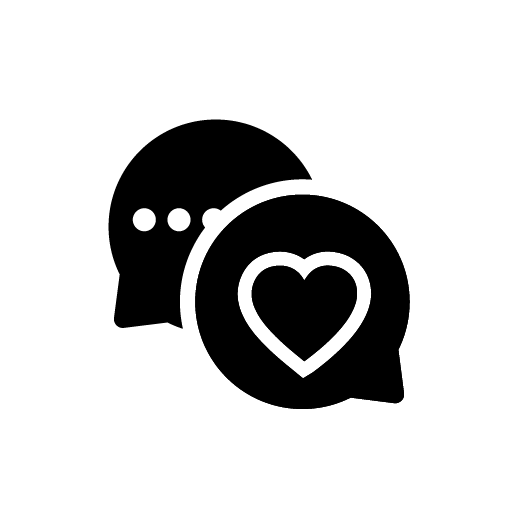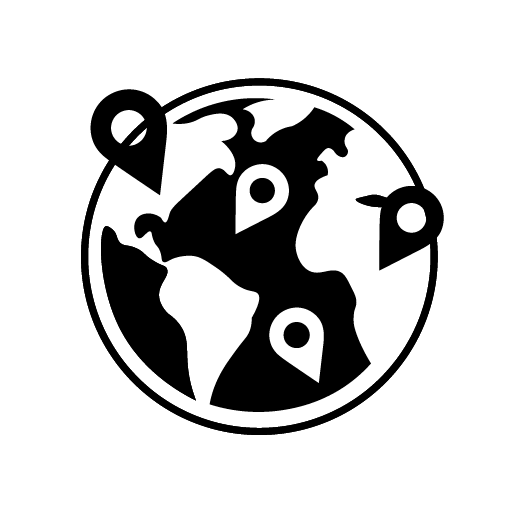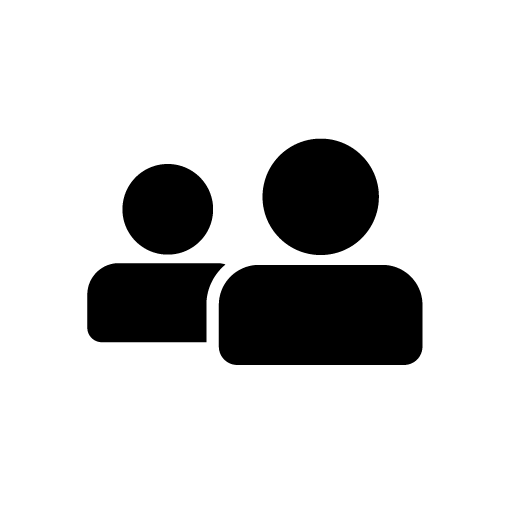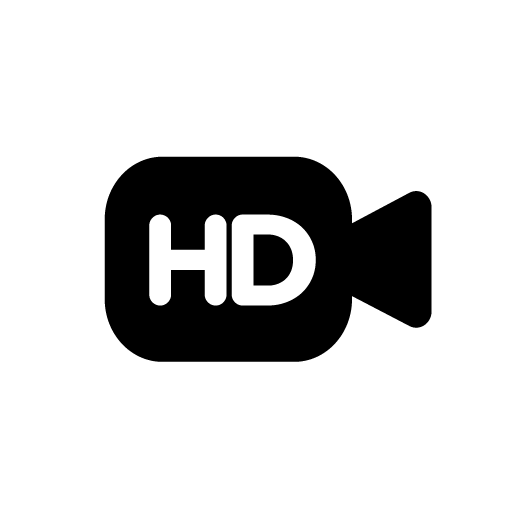In a digital landscape where connecting with strangers online has become both a pastime and a lifeline for millions, ChatHub stands out as a modern, refined, and highly customizable video chat platform. With the rise of platforms like Omegle, Chatroulette, and OmeTV, the idea of meeting people randomly via webcam is no longer novel—but ChatHub brings it into the present with multi-chat windows, strong moderation, powerful filters, and a sleek user experience.
Whether you’re here to meet new people, flirt anonymously, practice a new language, or just kill time with global strangers, ChatHub offers a platform that feels cleaner, safer, and more advanced than many of its predecessors. It provides all the randomness and spontaneity people love about video chat—but without the chaos.
Let’s explore how ChatHub works, what makes it unique, and why it might be one of the best alternatives to Omegle in today’s video chat ecosystem.
What Is ChatHub?
ChatHub is a free, browser-based random chat site that allows users to connect via video or text with strangers from all around the world. Launched in response to the declining quality and moderation of older platforms, ChatHub was designed to offer a cleaner, safer, and more efficient user experience.
Unlike many competitors, ChatHub supports up to four simultaneous chat windows, making it one of the few multi-cam random chat experiences online. It also offers filters by language, gender (for premium users), and location, helping users narrow down their chat partners based on preferences.
Best of all, there’s no registration required, meaning you can dive right in—instantly, anonymously, and for free.
Key Features of ChatHub
What sets ChatHub apart from a sea of random video chat sites? A lot, actually. Here’s a breakdown of its most notable features:
1. One-on-One Random Video Chat
At its core, ChatHub offers instant video chat with strangers from anywhere in the world. Just click “Start,” and you’re connected with someone new in seconds.
The experience is streamlined and minimal: no popups, no unnecessary animations—just face-to-face conversation.
2. Multi-Cam Chat (Up to 4 Strangers)
A unique and standout feature, ChatHub allows you to enable multi-chat mode, where you can connect with up to four people simultaneously in different windows. This is perfect for users who want more options or enjoy group-style interactions.
You can switch any of the chat windows out independently, making it an efficient way to find the right person to talk to without ending all your conversations at once.
3. Language and Location Filters
ChatHub gives users the ability to filter chat partners by language, helping create smoother, more understandable conversations. Want to only chat with English, Spanish, or French speakers? You can do that.
A location filter is also available, allowing you to prioritize users from specific countries. This is especially useful for cultural exchanges, regional interests, or if you’re trying to meet people from a particular area.
4. Gender Filter (Premium Only)
ChatHub offers a paid gender filter that allows you to choose between chatting with males, females, or both. This is ideal for users who are looking for more personalized interactions, including dating-oriented conversations.
The feature is available via premium subscription, which helps fund the moderation tools and ad-free experience.
5. Text Chat Mode
If you’re not ready for video, or you’re in a public setting, ChatHub also offers a text-only chat mode. You can toggle between text and video modes at any time, and this option is perfect for users who prefer more low-key interactions.
6. No Registration Required
Like Omegle and Chatroulette, ChatHub maintains an anonymous access model. You do not need to create an account, provide an email address, or download any software. Everything is handled through your browser.
This zero-barrier entry encourages exploration and spontaneous interactions.
7. Clean and Minimal Interface
Designed for maximum usability, the ChatHub interface is clutter-free, lightweight, and intuitive. With simple navigation, quick buttons for skip/report/block, and fast loading, the platform makes it easy to stay focused on your conversations.
How to Use ChatHub
Getting started on ChatHub is simple and fast. Here’s a step-by-step guide to help you begin:
Step 1: Visit the Website
Go to ChatHub. The home page will present you with video and text chat options.
Step 2: Choose Chat Mode
Select whether you want to start with video or text chat. If you choose video, allow access to your camera and microphone.
Step 3: Set Preferences (Optional)
Before starting, you can set filters such as:
- Language
- Country
- Gender (Premium users only)
You can also enable multi-chat mode if you want to speak to multiple people at once.
Step 4: Click “Start”
Once you’re ready, click the “Start” button and you’ll be connected to a random stranger. You can end the chat at any time or click “Next” to skip to the next user.
Step 5: Use On-Screen Controls
You can mute, turn off your camera, or block/report users directly from the interface. These tools are easily accessible at all times during your session.
Safety and Privacy on ChatHub
ChatHub places a strong emphasis on creating a safe, respectful environment, and offers multiple layers of protection for users.
1. Moderation Tools
ChatHub uses a combination of AI and human moderators to detect and block inappropriate content. Users who violate guidelines (e.g., nudity, hate speech, harassment) are banned from the platform.
2. Reporting and Blocking
Every user has access to report and block buttons. If you encounter someone behaving inappropriately, click the “Report” button. Repeatedly reported users are flagged for review and potential bans.
3. Optional Video Off/Audio Off
Don’t want to be seen or heard right away? You can disable your webcam or mic before starting a chat or at any point during your session.
4. Anonymity
No accounts are needed, neither are personal info or usernames. ChatHub is fully anonymous unless you choose to disclose something during your chat.
5. Secure Connection
All data is transmitted via HTTPS, ensuring a secure connection between users and the platform.
User Experience on ChatHub
ChatHub is widely praised for its smooth interface, responsive filters, and fast connection speeds. Here’s a breakdown of the experience from a user perspective:
Strengths
- Quick Matchmaking: Connections are established in seconds.
- Multi-Cam Chat: Allows more engagement, more choice.
- Less Spam/Bot Activity: Better filtering reduces low-quality traffic.
- Modern UI: Clean, easy to navigate, optimized for desktop and mobile.
Weaknesses
- Gender Filter Behind Paywall: Some users prefer free access to this option.
- No Mobile App Yet: Unlike OmeTV or Emerald Chat, ChatHub is only available through browsers.
Real User Feedback
“ChatHub is like Omegle—but actually usable. I love the layout and how clean it feels.”
— Marcus P., Trustpilot
“Multi-chat is a game changer. I don’t have to keep ending good conversations just to keep exploring.”
— Elise R., Reddit
“I feel safer on ChatHub than on Chatroulette or Omegle. The moderation actually works here.”
— Daniel G., Sitejabber
ChatHub vs Other Chat Platforms
How does ChatHub compare to other random video chat sites? Here’s a quick overview:
| Feature | ChatHub | Omegle | Chatroulette | OmeTV | StrangerCam |
|---|---|---|---|---|---|
| Multi-Cam Chat | ✅ Yes | ❌ No | ❌ No | ❌ No | ❌ No |
| Text Chat | ✅ Yes | ✅ Yes | ✅ Yes | ✅ Yes | ✅ Yes |
| Video Chat | ✅ Yes | ✅ Yes | ✅ Yes | ✅ Yes | ✅ Yes |
| Language Filter | ✅ Yes | ✅ Limited | ❌ No | ✅ Yes | ❌ No |
| Location Filter | ✅ Yes | ❌ No | ✅ Yes | ✅ Yes | ✅ Premium |
| Gender Filter | ✅ Premium | ❌ No | ❌ No | ✅ Premium | ✅ Premium |
| Mobile App | ❌ Browser Only | ❌ No | ✅ Yes | ✅ Yes | ✅ Yes |
| Moderation Quality | ✅ High | ⚠️ Low | ✅ Moderate | ✅ Good | ✅ Good |
Summary: ChatHub outshines in terms of usability, advanced filters, and multi-chat, but lacks a dedicated app. It’s ideal for users who value control and flexibility over casual randomness.
Tips for Enjoying ChatHub Safely
To make the most of your experience, follow these tips:
- Stay anonymous unless you’re confident in who you’re talking to.
- Use the language filter to get smoother conversations.
- Try multi-chat for broader engagement.
- Report inappropriate behavior to help improve the community.
- Avoid sharing personal details like full name, email, or social accounts.
- Use good lighting and headphones to boost quality.
Troubleshooting Common ChatHub Issues
Camera or Microphone Not Detected
Check browser permissions and OS settings. Reload the site or restart your browser.
Filters Not Working
Refresh the page or clear browser cache. Premium features may be required for advanced filters.
Slow Connection
Switch to a stable Wi-Fi connection. Turn off background downloads or high-bandwidth apps.
Getting Repeated Matches
Adjust your filters or try again during peak hours when more users are online.
Banned from Site
Bans are often temporary. Use a VPN to change IP or contact support if you believe it was in error.
ChatHub is one of the most thoughtfully designed random video chat platforms available today. It’s clean, fast, respectful, and gives users more control over their experience than many of its older, more chaotic competitors.
With features like multi-cam chat, language/location filters, and solid moderation, it delivers what most people truly want from a random video chat experience: fun, safety, and connection—without the nonsense.
Whether you’re looking to make friends, flirt, practice conversation skills, or just pass time in an interesting way, ChatHub is well worth checking out.
Visit ChatHub and take your next social leap—one click, one conversation, and maybe one meaningful connection at a time.