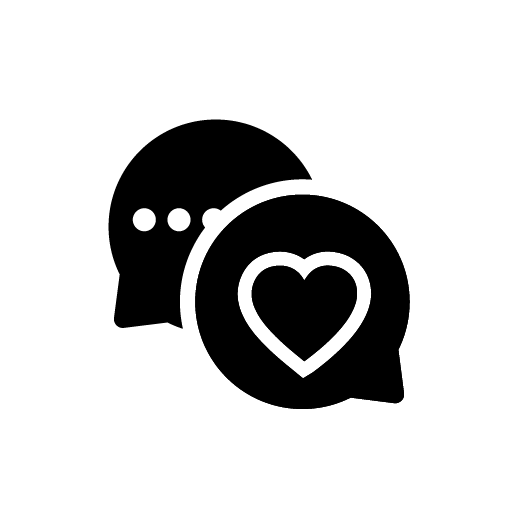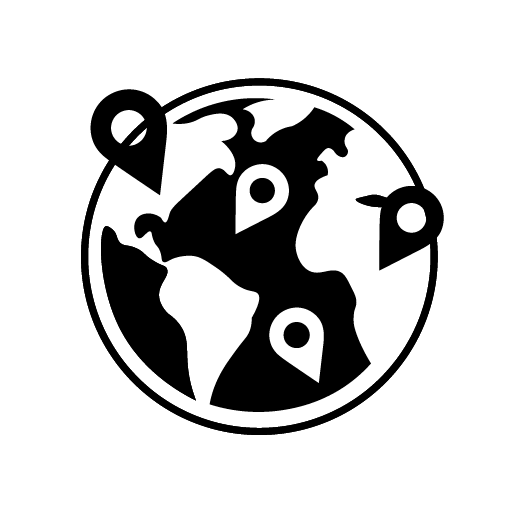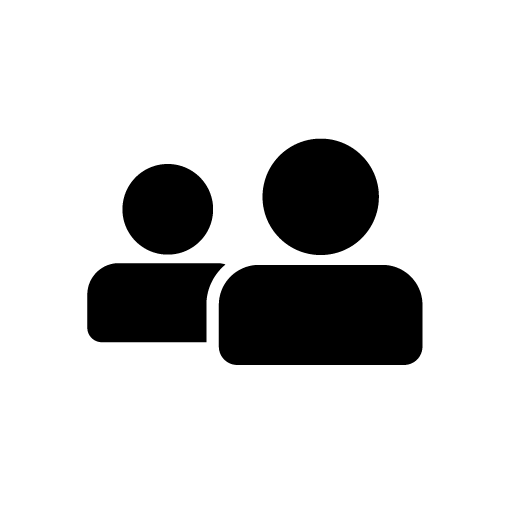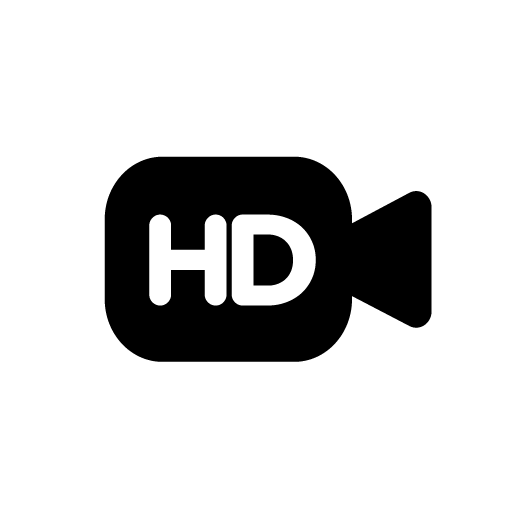In a world where social connections often feel curated, polished, or superficial, many young people are seeking something more real—unscripted, spontaneous, and fun. Monkey App has emerged as one of the most popular video chat platforms for Gen Z and teens, known for its quirky energy, instant matches, and casual style. Built for authentic social discovery, Monkey lets you meet strangers, make friends, and go live with just a tap—all while keeping things light and playful.
Whether you’re looking to vibe with new people, kill boredom, boost your follower count, or find late-night chats with friends and strangers alike, Monkey delivers a unique experience that’s both nostalgic (think Omegle) and fully modern (integrated with TikTok, Snapchat, and viral culture).
This deep-dive review covers everything about Monkey: how it works, standout features, safety and privacy, the user experience, comparisons with top alternatives, troubleshooting, and pro tips for making the most of every Monkey session.
What Is Monkey App?
Monkey is a fast-paced, social video chat platform—available as an app for iOS and Android—designed to help users make new friends instantly by pairing them in random, short video calls. Users can also send text messages, join group chats, and broadcast themselves live.
Launched in 2016, Monkey quickly became a viral hit with teens and young adults around the globe. It’s often described as “Omegle for Gen Z,” but with a more social, interactive, and positive approach, plus stronger moderation and built-in safety features.
Monkey’s core values are authenticity, spontaneity, and fun, making it a go-to app for millions who want to connect with real people—not bots, not spam, not curated profiles.
Key Features of Monkey App
Monkey’s unique blend of video chat, live streaming, and social networking is built around these standout features:
1. Instant Random Video Chat
- Swipe and Match: Get paired with new people from around the world in a matter of seconds.
- Short Video Calls: Most chats start at 15 seconds—if you vibe, you can add more time or connect further.
- Face-to-Face and Real: Every match is a live, unfiltered video chat—no photos, no filters, no profiles.
2. Go Live & Livestream
- Host Live Shows: Broadcast yourself, share your talents, or just hang out in front of a live audience.
- Watch and Join Streams: Drop into trending streams, chat with hosts, send reactions, and make new friends in real time.
3. Social Discovery & Friends
- Add Friends: If you connect with someone, you can add them as a friend for future chats.
- Profiles and Interests: Basic profiles help match you with people who share your vibes and interests.
- Trending Users and Rooms: Discover popular creators, group rooms, and viral personalities.
4. Text and Group Chat
- Direct Messaging: DM friends you’ve met on video chat.
- Group Chat: Start or join public group chats for community discussion, memes, or themed hangouts.
5. Social Media Integration
- TikTok, Snapchat, and More: Share your handles, connect on other platforms, and build a multi-app following.
- Share Moments: Post highlights from your chats, lives, or moments to the Monkey feed or export to other socials.
6. Moderation and User Safety
- Live Moderation: AI and human moderators review chats and streams for safety.
- Report/Block: Instantly report or block users for inappropriate behavior.
- Community Guidelines: Clear rules and a youth-focused approach keep the vibe positive.
7. Filters and Customization
- Gender and Region Filters: Choose to match with boys, girls, or all genders; filter by country or state.
- Add Interests: Set your favorite topics (music, memes, gaming, etc.) for smarter matching.
- Stickers, Effects, and More: Personalize your camera with effects and stickers.
8. Mobile-First Design
- App-Based: Available for iPhone and Android with a clean, swipe-friendly interface.
- Push Notifications: Stay connected to your friends and favorite streamers.
How to Use Monkey App
Monkey is all about simplicity and spontaneity. Here’s how to dive in:
Step 1: Download and Install the App
- Get Monkey for free from the App Store or Google Play.
Step 2: Sign Up and Set Your Profile
- Quick signup with your phone number, email, or social handle.
- Add a profile picture and interests for better matching.
- Set your filters (age, gender, region, etc.).
Step 3: Start a Video Chat
- Hit “Start” to be paired instantly with a random user.
- Each chat starts with a timer—if you both agree, you can extend or add each other as friends.
Step 4: Go Live or Join Live Shows
- Tap “Go Live” to start broadcasting, or browse trending/live feeds to join as a viewer.
- Interact, comment, and send reactions during streams.
Step 5: Make Friends & Chat
- Add cool people to your friends list and start direct or group chats at any time.
- Share your socials to connect beyond Monkey if you vibe.
Step 6: Moderate and Stay Safe
- Use the report/block buttons for any inappropriate behavior.
- Review and set privacy controls for DMs, streams, and friend requests.
User Experience on Monkey App
Monkey is built for Gen Z and digital natives—casual, fast, mobile, and fun:
What Users Love
- Instant, real video chat: No waiting, no profiles, no pretending—just authentic face-to-face conversations.
- Viral, energetic vibe: Feels like TikTok or Snapchat, but you meet people instead of just watching content.
- Live streaming: Anyone can go live, get noticed, and build a following.
- Positive, moderated environment: Trolls are rare, spam is dealt with quickly.
- Custom filters: Match with people who share your interests, background, or vibe.
- Privacy controls: Easy to manage who can message, add, or see you.
- Mobile-first: Designed to work perfectly on phones—just swipe and tap.
Where Users See Room for Improvement
- Chat length can feel short unless both people “vibe.”
- Some features (like region/gender filters) may require coins or premium access.
- Occasional underage users (reported quickly, but always a risk on open apps).
- Livestream discoverability can be tough with so many creators.
- App-only (no desktop version).
Real User Feedback
“Monkey is the best for meeting new friends or just talking to randoms. You never know who you’ll get!”
— Jess K., App Store Review
“I love going live and getting followers. It’s way more fun than Instagram or TikTok for meeting real people.”
— Marcus R., Google Play
“You can actually have a conversation, not just watch videos. Plus, trolls are banned quickly.”
— Priya D., Trustpilot
Monkey App vs. Other Video Chat Platforms
How does Monkey stack up against the competition?
| Feature | Monkey | HOLLA | LivU | OmegleWeb | ChatHub | Bigo Live |
|---|---|---|---|---|---|---|
| Random Video Chat | ✅ Yes | ✅ Yes | ✅ Yes | ✅ Yes | ✅ Yes | ❌ No |
| Live Streaming | ✅ Yes | ✅ Yes | ✅ Yes | ❌ No | ❌ No | ✅ Yes |
| Group Chat | ✅ Yes | ✅ Yes | ✅ Yes | ❌ No | ✅ Yes | ✅ Yes |
| Mobile App | ✅ Yes | ✅ Yes | ✅ Yes | ✅ Yes | ✅ Yes | ✅ Yes |
| Filters/Interests | ✅ Yes | ✅ Yes | ✅ Yes | ✅ Limited | ✅ Yes | ✅ Yes |
| Friend System | ✅ Yes | ✅ Yes | ✅ Yes | ❌ No | ✅ Yes | ✅ Yes |
| Social Feed | ✅ Yes | ✅ Yes | ✅ Yes | ❌ No | ❌ No | ✅ Yes |
| Monetization | ✅ Yes | ❌ No | ✅ Yes | ❌ No | ❌ No | ✅ Yes |
| Privacy Controls | ✅ Yes | ✅ Yes | ✅ Yes | ✅ Basic | ✅ Yes | ✅ Yes |
Summary: Monkey is best for users who want both random video chat and live social streaming, with modern design, active moderation, and youth-friendly features.
Is Monkey App Safe?
Monkey has made safety a top priority, with:
- 24/7 moderation: AI and real staff monitor for violations.
- Age verification: Attempted on signup, but always practice caution.
- Easy report/block: Tools are front and center.
- Privacy controls: Control who can message, add, or see your profile.
- No persistent chat logs: Chats are temporary unless you add someone as a friend.
- Clear community guidelines: Regularly updated to reflect evolving trends and risks.
Safety Tips
- Never share personal details with strangers (full name, address, phone, etc.).
- Use the “report” feature for any inappropriate content or users.
- Don’t accept off-app contact until you’re sure you trust the person.
- Only share your socials if you’re comfortable.
- For parents: Review safety settings, discuss online risks, and supervise app use for younger teens.
Tips for Getting the Most from Monkey
- Be open and friendly: Most great chats start with good energy.
- Act fast in short chats: Make your first impression count; if you vibe, extend the time.
- Use filters: Connect with people from your area or who share your interests.
- Go live: Build followers, express yourself, and meet people fast.
- Report/block as needed: Help keep Monkey positive and safe.
- Stay updated: Use the latest app version for the best features and security.
- Share your handle: Grow your network across platforms, but only when you’re ready.
Troubleshooting Common Monkey App Issues
Can’t Start Video Chat
Ensure you’ve granted camera/mic permissions; update the app if needed.
Poor Connection
Use strong Wi-Fi; close background apps; try switching between Wi-Fi and data.
Spam or Inappropriate Users
Report or block instantly—Monkey’s moderators act quickly.
App Crashes or Freezes
Restart your phone, clear cache, and make sure the app is updated.
Can’t Add Friends
Both users must agree—try connecting again, or check if your friend list is full.
Absolutely—especially for Gen Z, young adults, and anyone seeking real, random, and live social connections. Monkey brings the magic of unscripted video chat to your pocket, blending the best of viral culture, TikTok-style energy, and live streaming with robust moderation and privacy.
Whether you want to meet strangers, go live, build a following, or just laugh and kill time, Monkey is your ticket to the world’s most lively, fast, and authentic video chat community.
Ready to chat and go live? Download Monkey from the App Store or Google Play, create your profile, and dive into the wildest, friendliest, and most unpredictable social app of the moment.