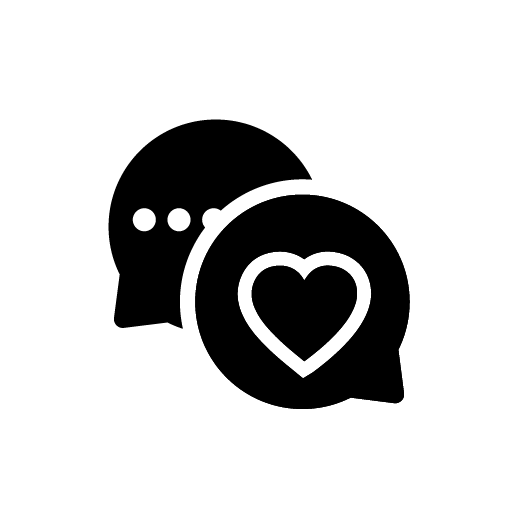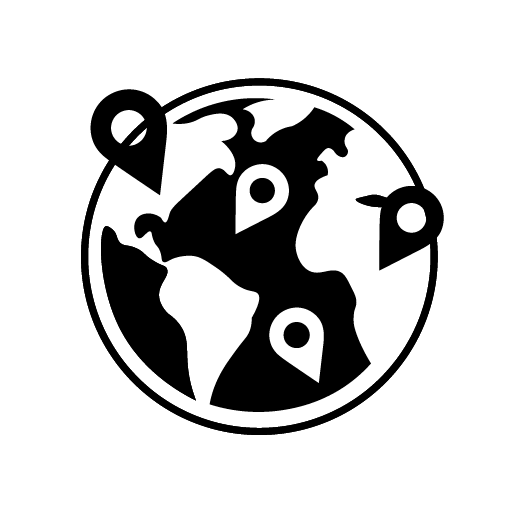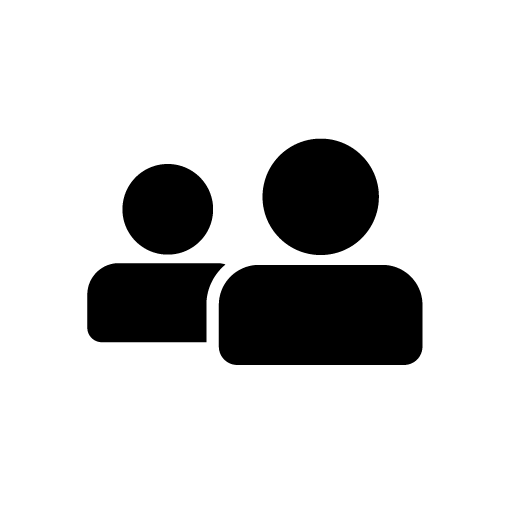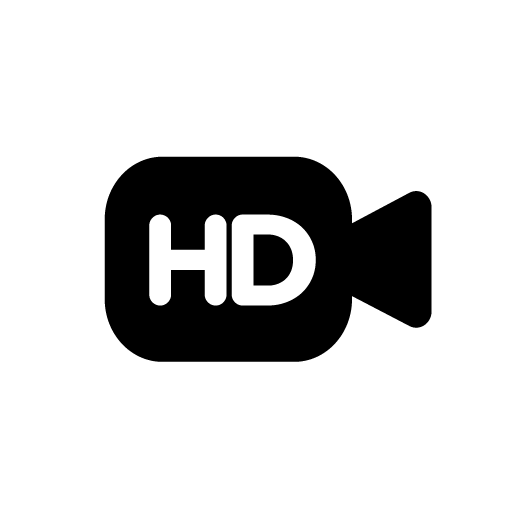In a world full of fleeting social media moments and surface-level connections, many people are searching for something more genuine—a place where you can truly engage in conversation, make lasting friends, or join interest groups on everything from philosophy to music to dating. Wireclub stands as one of the most established, vibrant, and feature-rich chat communities on the web, offering thousands of chat rooms, powerful customization, and a friendly, active user base.
Whether you’re here to meet new people, find support, discuss hobbies, or even find romance, Wireclub’s flexible rooms and robust platform make it the go-to destination for real online social interaction. It’s not just another chat site: it’s a network of communities built around conversation, respect, and a shared love for connecting online.
This in-depth guide covers everything you need to know about Wireclub: how it works, its standout features, user experience, privacy and safety, comparisons with other platforms, troubleshooting, and expert tips for getting the most from every chat.
What Is Wireclub?
Wireclub is a browser-based chat platform and social network that allows users to create, join, and participate in thousands of chat rooms on nearly every topic imaginable. Launched in 2003, Wireclub quickly grew into a worldwide community, with millions of registered members and a reputation for being open, friendly, and highly customizable.
At its core, Wireclub is about:
- Open chat rooms and private messaging
- Interest-based and regional groups
- User-generated content and community-driven moderation
- A blend of anonymity, privacy, and persistent social networking
Wireclub’s model is different from most “random chat” sites: while you can jump into open chat as a guest, the platform is best experienced by creating a free account to unlock social features, friend lists, and a truly persistent online identity.
Key Features of Wireclub
Wireclub’s feature set is among the richest in online chat:
1. Thousands of Public and Private Chat Rooms
- Topical Rooms: Dating, music, gaming, philosophy, health, parenting, adult chat, and more.
- Country/Region Rooms: Meet people from your area or explore global communities.
- User-Created Rooms: Start your own group, set the topic, moderate the discussion.
2. Free Registration and Persistent Identity
- Create a free account: Reserve your nickname, set up a profile, and join or create chat rooms.
- Customize your profile: Photos, status, wall posts, badges, and more.
- Friend list and followers: Build your network and see when friends are online.
3. Private Messaging and Group Chats
- One-on-one messages: Send private notes to friends or new contacts.
- Group PMs: Create small private chat groups for close circles.
4. Media Sharing and Fun Features
- Share images and videos: Instantly upload and share media in rooms or PMs.
- Emojis, stickers, and gifts: Express yourself with a massive collection of chat enhancements.
- Games and Quizzes: Play with others in real time to break the ice.
5. Room Moderation and User Controls
- Create your own rooms: Set rules, invite friends, appoint moderators, and keep control.
- Report/block features: Manage your own experience; moderators are present in most busy rooms.
- Room customization: Set the theme, rules, welcome message, and user roles.
6. Forums and Wall Posts
- Not just chat: Engage with the wider Wireclub community via forums, wall posts, and topical discussions.
7. Coins and Premium Features
- Wireclub Coins: The site’s virtual currency lets you unlock profile upgrades, send gifts, buy premium access, or create extra-large rooms.
- Premium memberships: Remove ads, access special rooms, and boost your profile.
8. Mobile and Desktop Access
Wireclub is fully browser-based, optimized for mobile and desktop. No download or app installation required.
How to Use Wireclub
Getting started is easy—whether you want to chat as a guest or join the full community.
Step 1: Visit the Wireclub Website
Open wireclub.com in any modern browser.
Step 2: Register (Recommended) or Chat as Guest
- Register a free account: Unlock all features, persistent profiles, and friend lists.
- Chat as guest: Explore public rooms with limited features.
Step 3: Set Up Your Profile
Add a photo, write a short bio, set your interests, and make your profile stand out. Add friends and follow interesting people.
Step 4: Find or Create a Chat Room
- Browse trending rooms or search by topic.
- Join country/language rooms or niche interest groups.
- Create your own room—customize it with rules, themes, and moderators.
Step 5: Join the Conversation
Type messages, send emojis, post images, or play games. Jump between rooms, or settle into your favorites.
Step 6: Private Message and Add Friends
Click any user to open their profile, send a private message, or add as a friend.
Step 7: Explore Forums and Wall Posts
Beyond chat, Wireclub’s forums and user walls are great for asynchronous discussion and announcements.
Step 8: Unlock Extras with Coins
Participate, play games, or purchase coins for profile upgrades, gifts, or premium membership.
User Experience on Wireclub
Wireclub’s experience is built around openness, control, and variety:
What Users Love
- Massive variety of rooms: Always something for everyone—dating, friendship, hobbies, advice, and more.
- Strong, persistent community: Build real friendships and recognizable profiles.
- Rich profile customization: Stand out and connect with like-minded people.
- Media sharing and games: Makes chats lively and engaging.
- Powerful moderation tools: Keep your rooms clean and drama-free.
- Mobile and desktop friendly: Chat anywhere, anytime.
Where Users See Room for Improvement
- Some features (large rooms, premium gifts, no ads) require coins or premium.
- Busy rooms can move fast—private rooms help for more focused chats.
- Like all open chat sites, trolls can appear (active moderation helps).
- Forums are less active than chat rooms.
Real User Feedback
“Wireclub is my online home. I’ve made friends all over the world and even met my partner here.”
— Helen B., Trustpilot
“Love the variety—there’s a room for literally any interest, and the community is great.”
— Manuel S., Google Reviews
“Creating my own room and setting the rules was a game changer for my book club.”
— Sarah T., App Store
Wireclub vs. Other Chat Room Platforms
How does Wireclub stack up against leading chat sites?
| Feature | Wireclub | 321Chat | Chatroom2000 | Yesichat | Chatzy | Discord |
|---|---|---|---|---|---|---|
| Free Registration | ✅ Yes | ✅ Yes | ✅ Optional | ✅ Yes | ✅ Optional | ✅ Yes |
| Group/Public Chat Rooms | ✅ Yes | ✅ Yes | ✅ Yes | ✅ Yes | ✅ Yes | ✅ Yes |
| Create Your Own Rooms | ✅ Yes | ✅ Limited | ✅ Yes | ✅ Yes | ✅ Yes | ✅ Yes |
| Media Sharing | ✅ Yes | ✅ Yes | ✅ Yes | ✅ Yes | ✅ Yes | ✅ Yes |
| Profile Customization | ✅ Yes | ✅ Limited | ✅ Limited | ✅ Yes | ✅ Yes | ✅ Yes |
| Mobile Optimized | ✅ Yes | ✅ Yes | ✅ Yes | ✅ Yes | ✅ Yes | ✅ Yes |
| Games & Gifts | ✅ Yes | ❌ No | ❌ No | ✅ Limited | ❌ No | ✅ Yes |
| Coins/Virtual Currency | ✅ Yes | ❌ No | ❌ No | ❌ No | ❌ No | ❌ No |
| Forums/Wall Posts | ✅ Yes | ❌ No | ❌ No | ❌ No | ❌ No | ✅ Forums |
| Strong Moderation | ✅ Yes | ✅ Yes | ✅ Yes | ✅ Yes | ✅ Yes | ✅ Yes |
Summary: Wireclub offers the deepest customization, largest variety of chat rooms, and best social features of any browser-based chat platform—ideal for users seeking more than just anonymous chat.
Is Wireclub Safe?
Wireclub takes privacy and safety seriously:
- Profile and room privacy: Control who sees your info and who joins your room.
- Active human moderators: In busy rooms and ready to respond to reports.
- Easy block/report tools: Instantly mute or flag abusive users.
- Age-appropriate rooms: Clear separation between adult, general, and youth spaces.
- Anonymity controls: Use nicknames, with no requirement for real names.
Safety Tips
- Don’t share sensitive personal information, especially in public rooms.
- Use private rooms and invitations for trusted conversations.
- Block or report anyone making you uncomfortable.
- Register for a persistent profile and manage your friends/followers carefully.
- Avoid clicking unknown links or accepting random file shares.
Tips for Getting the Most from Wireclub
- Explore rooms: There’s a group for every hobby or topic—jump in and introduce yourself.
- Create your own room: Set the rules, invite friends, build a community.
- Customize your profile: Stand out and attract the right connections.
- Share media: Keep conversations lively with photos, GIFs, and videos.
- Play games: Break the ice and have fun with chat-based games and quizzes.
- Use moderation tools: Keep your chat space drama-free.
- Try premium: If you love Wireclub, consider coins or membership for extra perks.
- Switch between mobile and desktop: Full functionality, no matter where you are.
Troubleshooting Common Wireclub Issues
Can’t Enter a Room
Check if the room is private or requires an invite. Try registering or logging in for full access.
Can’t Send Images or Gifts
Some features require coins or a premium account; earn coins by participating, or purchase them.
Encountering Trolls or Spam
Block and report instantly; moderators are present in all major rooms.
Lost Friends or Profile
Register for an account and log in every time to keep your profile, friends, and preferences.
Mobile Issues
Wireclub is browser-based—make sure you’re using a modern, updated browser for best performance.
Absolutely—especially for anyone looking for a real social chat community, endless room variety, and more depth than random chat apps or simple messengers. Wireclub combines classic group chat with modern social networking, making it a digital gathering place for friends, hobbyists, singles, and support seekers.
Whether you want to meet new people, join debates, share media, or build your own group, Wireclub is your online social club—always open, always lively, and always free at the basic level.
Ready to join the conversation? Visit wireclub.com, create your profile, explore rooms, and start your next big conversation today.